
Wybór odpowiedniej platformy sklepowej jest kluczowy dla powodzenia Twojego biznesu. Ważne, aby przemyśleć, która z opcji najlepiej odpowiada Twoim wymaganiom pod kątem funkcji, skalowalności i kosztów. In this article, we also discuss the advantages and disadvantages of running an online shop on Webflow. See if this platform would be a good choice for your business.
In a nutshell:
- What is Webflow?
1.1 Basic data
1.2 Overview of key data - advantages and disadvantages
1.3 Who is Webflow for?
1.4 What makes Webflow different? - Example shops built on Webflow
- Is Webflow worth choosing: our opinion
What is Webflow?
Webflow is modern tool allowing you to design websites without any coding knowledge. With its help, you can create a professional website yourself using drag-and-drop functionality. With Webflow, you can easily create interactive pages, which automatically adapt to different devices.
Basic information
| Software type | SaaS |
| Country of origin | USA |
| Year of issue | 2013 |
Review of key data - advantages and disadvantages
| Price | ❌ (USD 29/month) |
| Own domain | ✅ |
| Safety certificates | ✅ |
| Integration with payment systems | ✅ |
| Basket recovery | ✅ |
| Access to source code | ❌ |
| SSL certificate | ✅ |
| Implementation of promotions and discounts | ✅ |
| Mobile friendly | ✅ |
| Running a blog | ✅ |
| Sharing on social media | ✅ |
| Polish language version | ❌ |
| Editing of URLs | ✅ |
| Making advanced technical changes | ❌ |
| Test period | ❌ |
The pros and cons of having a shop on Webflow in terms of:
SEO
- Webflow offers SEO optimisation features such as editable meta tags, URLs, customisable headings and descriptions.
- Pages created in Webflow are responsive and optimised for performance, which can have a positive impact on SEO results.
- Webflow supports integration with analytical and tracking toolswhich allows the monitoring of SEO results and the effectiveness of marketing campaigns.
Maintenance costs:
A basic e-commerce plan costs USD 29 per month for annual accounting. In addition, the following applies transaction fee ranging from 0 to 2%, depending on the package selected.
Business scalability:
Webflow is perfect for creating aesthetically pleasing pages, but its e-commerce functions are less advanced than those offered by platforms such as WooCommerce. Istnieje możliwość napotkania ograniczeń przy zarządzaniu dużymi sklepami lub bardziej złożonymi procesami sprzedaży.
Who is Webflow for?
| Shop up to 1000 products | ✅ |
| Shop up to 10 000 products | ✅ |
| Shop up to 100,000 products | ❌ |
| Shop 100,000 products and more | ❌ |
Webflow is the right solution for small and medium-sized online shops.

What sets Webflow apart from the rest?
Compared to its competitors, Webflow stands out:
- Security and clean code
The platform provides SEO compliance and a free SSL certificate to enhance site security and performance.
- Extensive range of templates
Webflow has more than 1,500 ready-made templates that can be easily customised.
- Backups
Webflow provides a website backup function. Thus, in the event of any problems, it is possible to easily restore the site to its previous state.
Examples of pages built on Webflow
Before making a decision, it is worth seeing examples of sites on Webflow to get a better idea of the capabilities of this platform. Below are some inspiring implementations.

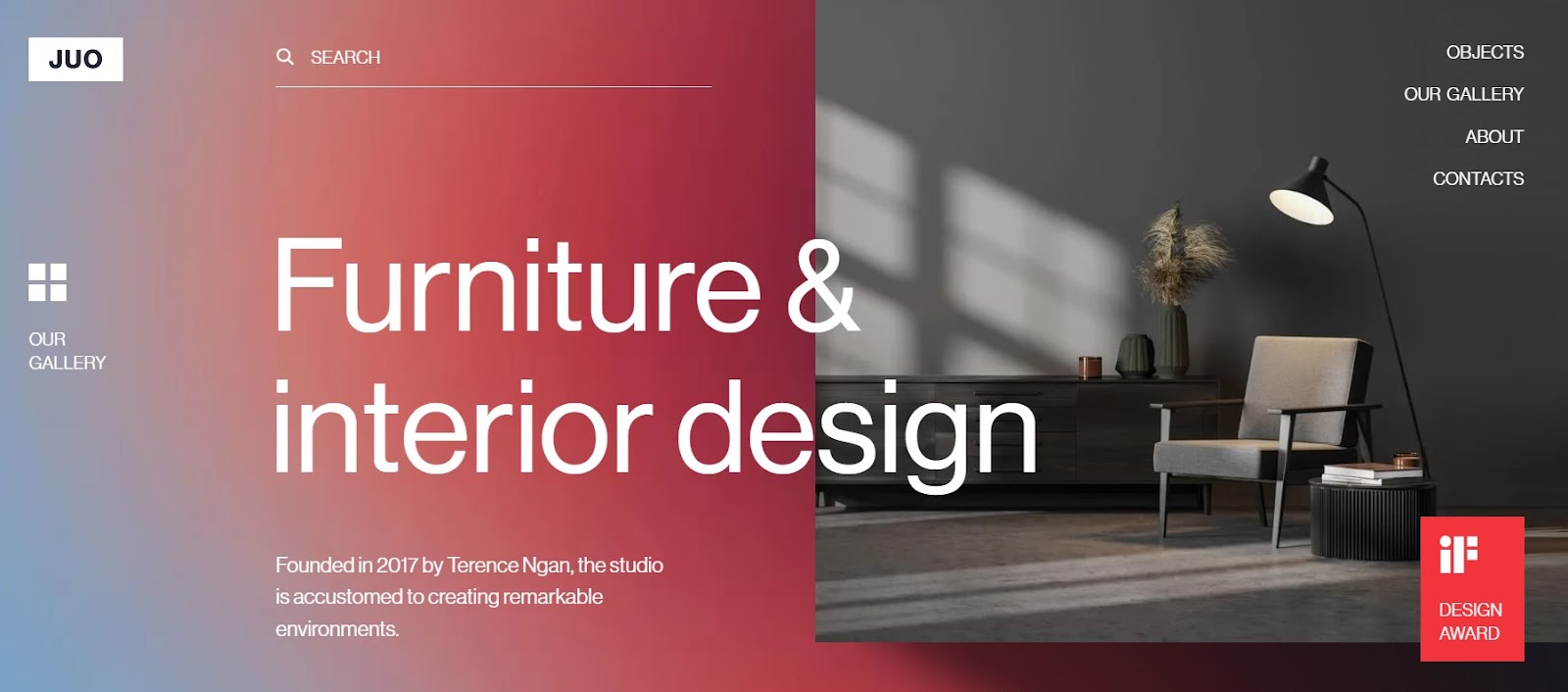

Is Webflow worth choosing: our opinion
Webflow is an intuitive web development platform that offers advanced design tools, hosting and SEO features. It is ideal for anyone who needs a flexible page builder, providing a wide range of templates.
The platform allows backupThis increases security and allows you to easily restore your site in the event of problems. This allows you to work quietly while concentrating on other aspects of site management.
However, it is worth remembering that costs related to e-commerce plans in Webflow are relatively high. In addition, many users rate the Webflow interface as unintuitive and difficult to usewhich can be problematic, especially for beginners.
The limitations of technical support should also not be overlooked. Although Webflow offers a variety of educational content, contacting the technical support team can sometimes be difficult. Users often report problems with response times and support availability, which can be a significant disadvantage for those in need of rapid and effective assistance.
While the platform works well for smaller and medium-sized shops, it can struggle to handle large and complex e-commerce operations. As the shop grows, it may be necessary to consider migrating the to more advanced solutions.
If you want to read more reviews and find out, Which platform is right for your business, check out the other articles:
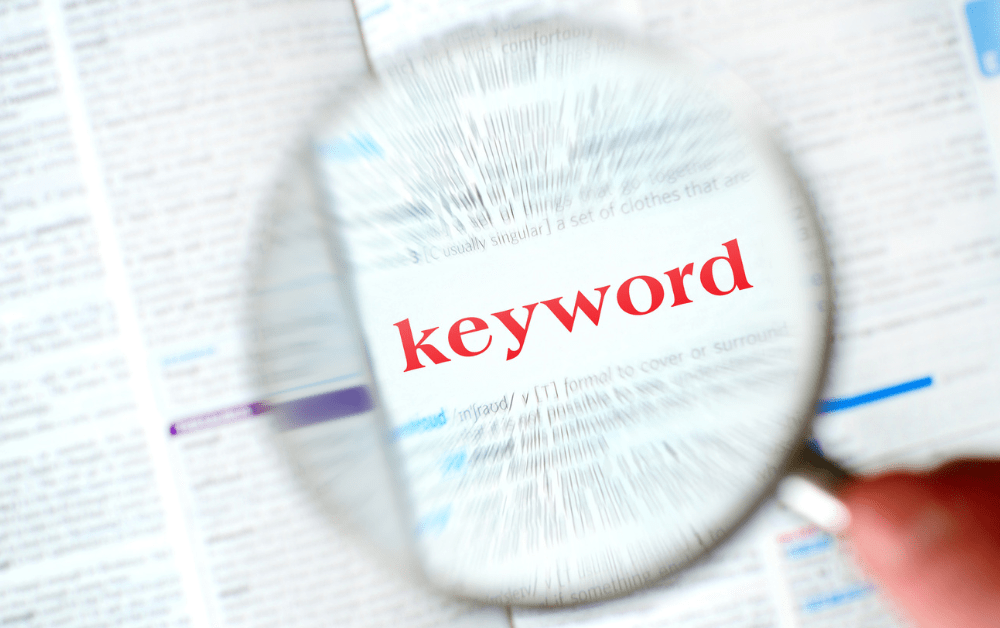
 4 minutes reading
4 minutes reading


