
In a nutshell:
- What is WordPress Multisite?
1. 1. Main features
1.2 Advantages and disadvantages
- When to use WordPress Multisite?
- How do I get WordPress Multisite up and running?
- Summary
If you are using WordPress or planning to start, you should familiarise yourself with the Multisite feature. This is an advanced tool that was introduced in WordPress version 3.0. As of 2010, it is still generating interest and some doubts among users, despite the passage of time.
Multisite is not for everyone - it works best in specific cases. So let's take a look at what WordPress Multisite is and in which situations it is worth using it.

What is WordPress Multisite?
WordPress Multisite is a powerful feature that allows you to manage multiple sites from a single administration panel. This is an extension to the standard WordPress installation that allows you to create and manage a network of multiple websites. The limitations are only due to the hosting server's storage and bandwidth capabilities.
Main features and functions of WordPress Multisite
1. Single installation for the entire network
WordPress Multisite allows you to manage multiple websites from a single installation of the system. Instead of installing WordPress separately for each site, you can set up a single installation that supports the entire network of sites. This saves time and resources, as updates to WordPress, themes and plugins are carried out centrally for all sites.
2. central management - superadmin
One of the most important advantages of WordPress Multisite is that all sites can be centrally managed from a single administration panel. This gives the superadmin (administrator of the entire network) full control over all sites, and he or she can add new sites, install and update themes and plug-ins.
The superadmin can also add and remove sites, manage user roles and set global rules for the entire network. As opposed to a standard administrator, which manages a single site, the superadmin has access to all sites on the network and can manage their configuration and content. This solution greatly simplifies administrative processes and saves time.
3. shared resources - plugins and themes
All sites in the Multisite network use the same plug-ins and themes, which means that they are installed only once for the entire network. Superadmin decides which plugins and themes are available for each site, which simplifies management and updates. At the same time, individual sites do not share media - each site has its own separate directory for media files.

4. creating sites as subdomains or subdirectories
When configuring WordPress Multisite, the administrator has the option to choose whether new sites will be created as subdomains, e.g. blog.quickpick.co.uk for a separate blog linked to the main site, but operating under its own URL, or as sub-directories, e.g. quickpick.co.uk/blog for the blog section on the homepage.
This choice significantly affects the URL structure and SEO issues. Subdomains are treated as separate sites by search engines, which may affect their independent visibility in search results. In turn subdirectories are usually treated as sections of the main site, which can support SEO by reinforcing the authority of the domain.
5. separate sites with their own content
Each site on the Multisite network is separate in terms of content, users and settings. This means that each site can have unique content, as well as individual administrators who only have access to their site. This makes it easy to manage a variety of projects in a single WordPress installation.
6 Multi-level management
WordPress Multisite allows sites to be managed at different levels. The superadmin manages the entire network, including global settings and resources, while individual site administrators only have access to their site. This allows for flexible separation of duties, where local administrators can manage content on their sites without affecting other sites on the network.
7. easy creation of new sites
Adding a new site to Multisite is quick and easy. With just a few clicks, you can create a new site that automatically inherits the available themes and plugins. This makes WordPress Multisite the ideal tool for quickly scaling web projects where a large number of similar sites are required.
8 Common backup
The Multisite network enables a single, common backup for all sites, greatly simplifying the backup process. In the event of a disaster, the entire site network can be easily restored from a single backup, increasing the security and reliability of the entire system.
Need help managing your website?
Contact us - we'll make sure it runs smoothly!
Advantages and disadvantages of WordPress Multisite
Pros:
- Central management of multiple sites.
- Plug-ins and themes installed only once for the entire network.
- Possibility of assigning different administrators to individual sites.
- Common backup for the entire network.
Disadvantages:
- Not all plug-ins are compatible with Multisite.
- Shared resources can affect the performance of the entire network.
- Moving a single site off the web is complicated.
When to use WordPress Multisite?
Multisite is ideal if you manage a network of sites with similar functionality and design. However, it will not work if you need to manage sites with completely different functions and needsas all sites share a database and server resources.
Multisite is ideal in the following cases:
- Networks of blogs or thematic portals: It allows easy management of multiple sites with similar themes, such as a network of food or technology blogs.
- Regional sites: Companies with branches in different cities or countries can use Multisite to manage sites for each location, adapting content to specific local needs.
- Universities and schools: Educational institutions can use Multisite to manage pages for different departments, courses or programmes.
- Companies with different offers: Companies offering different products or services can use Multisite to separate these segments, managing them all from one place.
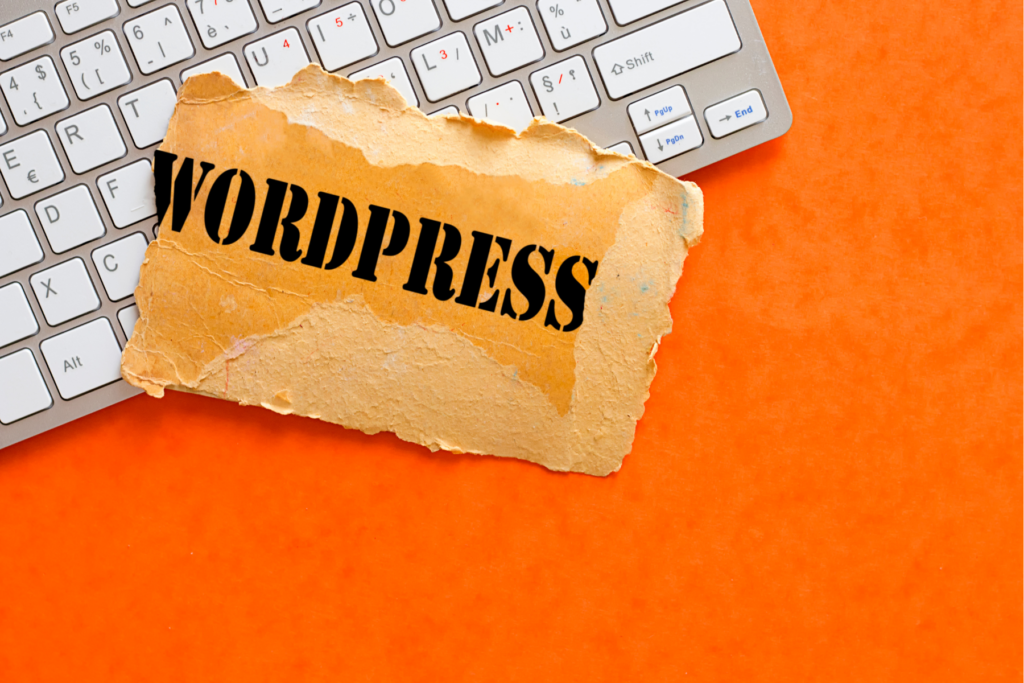
How do I get WordPress Multisite up and running?
WordPress Multisite is a functionality that allows you to manage multiple sites from a single WordPress installation. With this feature, you can centrally manage themes, plugins and users across a network of sites. Here's how to set up Multisite on a server with DirectAdmin.
Step 1: Preparation
- Make a backup
- Backup the .htaccess files, wp-config.php, database and all WordPress files.
- Login to FTP server
- Open the root directory of the WordPress installation.
Step 2: Edit the wp-config.php file
Add a line of code
- Open the wp-config.php file and add the following line before the final line
/* That's all, stop editing! Happy publishing. */:
define('WP_ALLOW_MULTISITE', true);
Save the changes and go to the WordPress admin panel.
Step 3: Network configuration
- Go to network settings
- In your WordPress dashboard, go to Tools > Network Configuration.
- Select options
- Choose whether to use subdomains or subdirectories.
- Enter the network title and e-mail address of the administrator.
- Click "Install"
- WordPress will generate the code you need to add to the wp-config.php and .htaccess files.
Step 4: Edit the wp-config.php file
- Add the following code to the wp-config.php file, under the code from step 2:
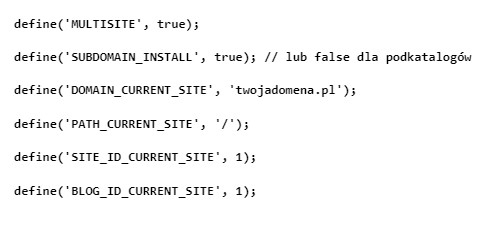
2. Save the changes.
Step 5: Edit the .htaccess file
- Replace existing rules
- Replace the contents of the .htaccess file with the following code:
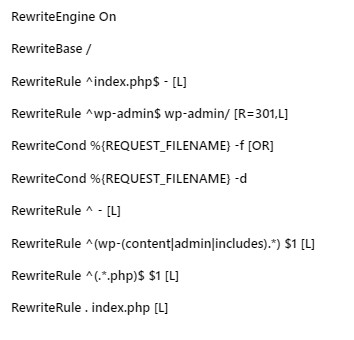
2. Save the changes.
Step 6: Installation of the Domain Mapping plug-in (if required)
- Download and install the plug-in
- Download the WordPress MU Domain Mapping plugin from official website, install via FTP or from within the WordPress dashboard.
- Activate the plug-in
- Activate the plug-in for the entire network.
- Configure Domain Mapping
- Go to Settings > Domain Mapping, then add the sunrise.php file to the wp-content directory and add the code define('SUNRISE', 'on'); to the wp-config.php file.
Step 7: Adding new sites
- Add new sites
- In the administration panel, go to My sites > Network administration > Sites > Add new site.
- Fill in the details of the new site and click "Add site".
- Configure domains
- Redirect the additional domains to the directory where WordPress is installed and configure them using the Domain Mapping plugin.
Once you have completed the above steps, your WordPress Multisite network should be configured and ready to use. You can now manage all sites from a single panel, making administration and updates significantly easier.
Summary
WordPress Multisite is an advanced tool that can make managing multiple sites much easier. While not suitable for everyone, it can be extremely useful for those who need central management and a common structure for their sites. The decision to implement Multisite should be well thought out to avoid problems in the future, as its effectiveness depends on the specifics and requirements of your project.
Having trouble setting up WordPress Multisite?
Contact us, we will be happy to help!

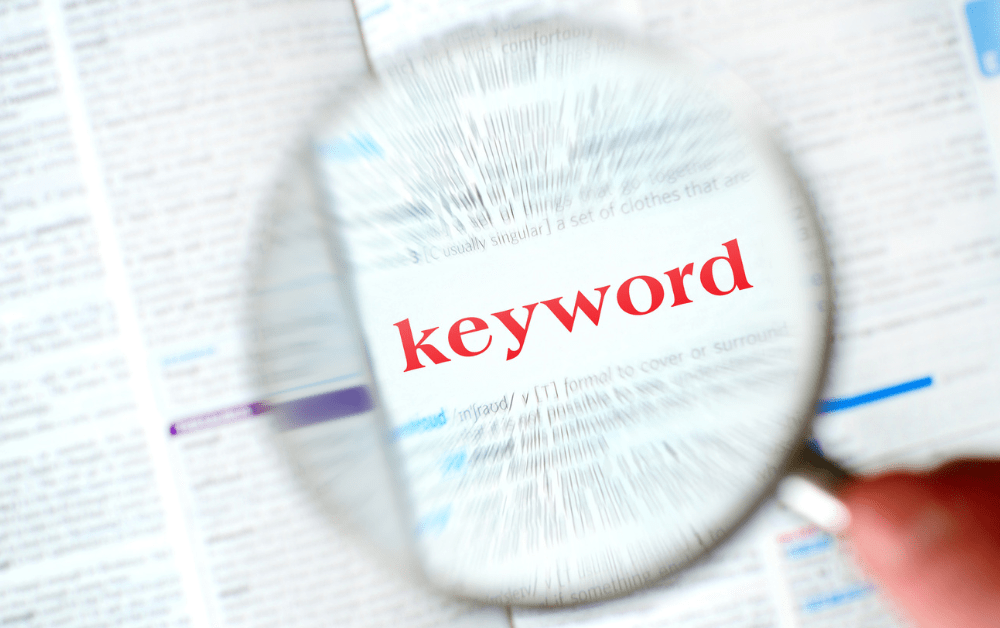
 4 minutes reading
4 minutes reading


