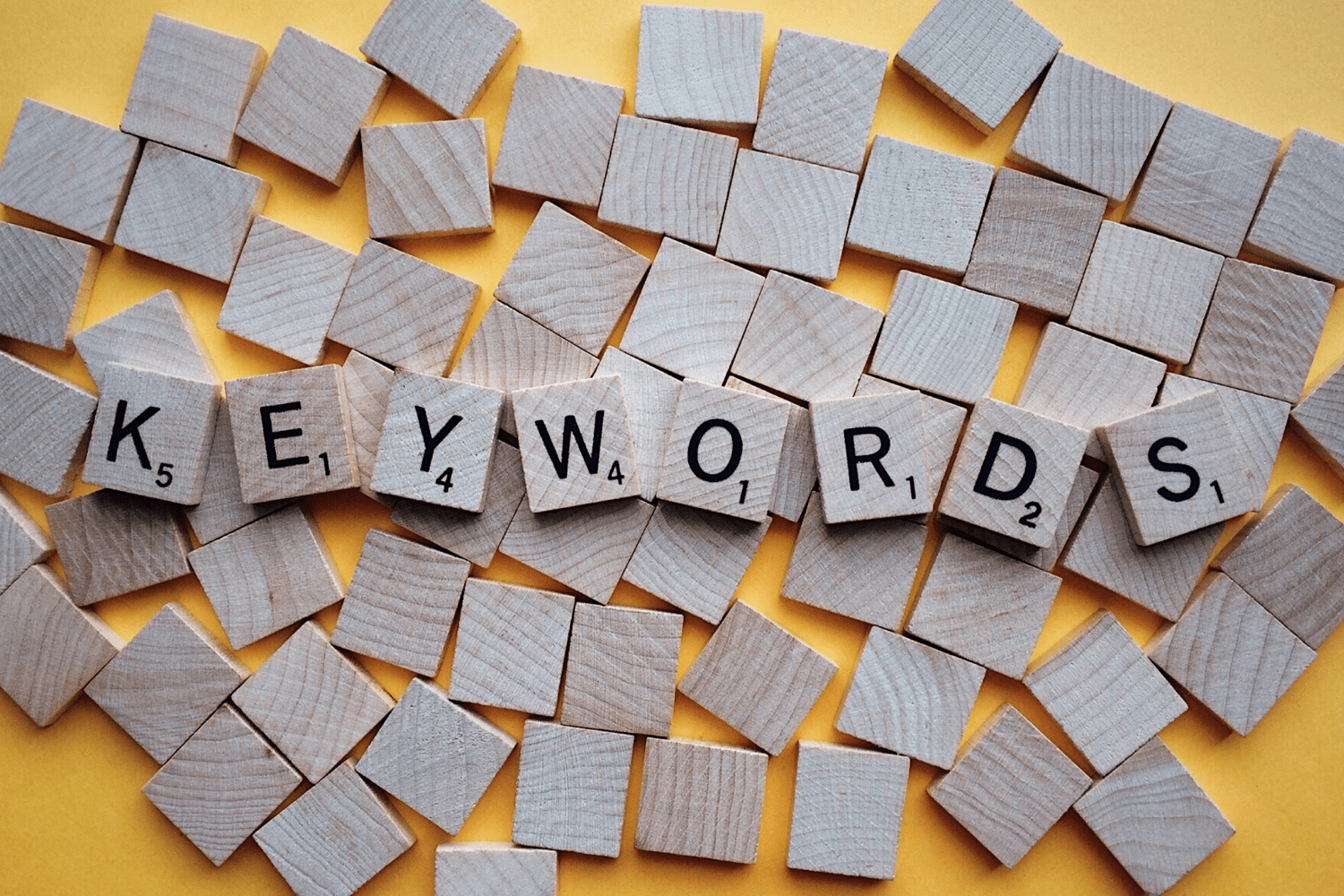Advertising on Google Ads is one of the most effective tools for promoting an online business. In 2024, Google has introduced several changes that can affect the effectiveness of campaignsi. In this article we will take you through the steps to create an effective campaign from zero.
1. Creating a Google Ads account
When starting out on Google Ads, you must first set up an account with Google Ads. Here's how to do it:
- Go to Google.com and search for "Google Ads".
- Click on the relevant link and then select 'Sign in' or 'Start now'. If you do not have a Google account, use your Gmail account to register.
- You will be redirected to fill in basic information about your company. If you are not in business, you can enter your details as an individual.
- Next, complete the required payment details - these are necessary to launch the campaign.
2. First campaign in the new Google Ads interface
Google is constantly updating its interface, and in 2024 it introduced a new, simplified look. Here's how you can set up your first campaign quickly and efficiently:
- Selecting a campaign target: You have several targets to choose from, such as sales, lead generation, website traffic or brand awareness. If you are a beginner, it is best to choose a campaign without using the goal prompts - this gives you more flexibility.
- Search network campaign: This is the most popular form of advertising that displays in Google's search results. For example, if you want to increase the number of visits to your website, choose the right target and tailor your campaign for site visits.
3. keyword selection
Keywords are the cornerstone of any successful campaign. You can use free tools such as Google Trends, to see which phrases are popular in your industry.
- Google Trends: Enter key phrases that are related to your business. You will thus check how often they have been searched for in the last 12 months and which regions show the most interest.
- Google Ads keyword planner: This tool allows you to find new potential phrases and assess their competitiveness and cost per click.
Types of keyword matching:
- Approximate fit (inverted commas, e.g. 'black coat') allows the ad to be displayed when similar phrases are entered.
- Fine-tuning (square brackets, e.g. [black coat]) causes the ad to be displayed only if the user types in that exact phrase.

4. Budget optimisation
In Google Ads, you can control your ad spend by setting a daily budget and a maximum cost per click (CPC). It is advisable to set a small budget at the beginning, e.g. PLN 20-30 per day. Observe how the campaign performs for the first two to three weeks and then adjust the rates based on the results.
Remember, that costs per click vary depending on competition, industry and location. For this reason, it is worth monitoring your campaign regularly and reacting to changes.
5. campaign settings
When setting up a campaign, you have the option to select various parameters:
- Location: Specify in which regions you want your ad to be displayed. You can select the entire country or only selected provinces.
- Language: Make sure the campaign is tailored to the language of the target audience.
- Advertising networks: Initially, it is advisable to switch off the ad network and focus on ads in Google results, which gives you more control over your campaign. Ads with Google partners can generate accidental clicks, increasing costs without benefit. To prevent this, simply uncheck the option "Add partners in the Google search network".
6. Creation of advertising text
The content of your ad is of paramount importance, so make sure it is catchy and appropriately tailored to your key phrases. Google allows you to add several different headlines and descriptions, which will be tested for effectiveness.
- Headlines: They are the first thing the user sees, so they need to be concise and attractive.
- Links to subpages: You can add links leading to different sections of your website, which increases the visibility of your advertising.

7. advertising extensions
Google Ads offers several useful extensions that can increase the visibility and appeal of your ad:
- Promotional extensions: Inform users of current discounts.
- Price extensions: Allow the display of the prices of the products or services offered.
- Location extensions: Ideal for stationary businesses that want to attract customers from the local area.
8 Monitoring and optimisation of campaigns
Once a Google Ads campaign is launched, the algorithms will test its effectiveness and learn how best to reach your audience. For the first few days, the ad will go through a learning phase, so initial results may vary.
After a few days, start monitoring the statistics, checking the number of clicks, cost per click (CPC) and conversion rate. Based on this data, you will be able to adjust the campaign by increasing or decreasing the rates and modifying the keywords.
Summary
Google Ads 2024 offers extensive promotional opportunities. Effective advertising is a process that requires careful planning, monitoring and regular optimisation. A well-configured campaign will allow you to achieve great results, attracting valuable customers to your website.
Need help with advertising on Google?
Contact us

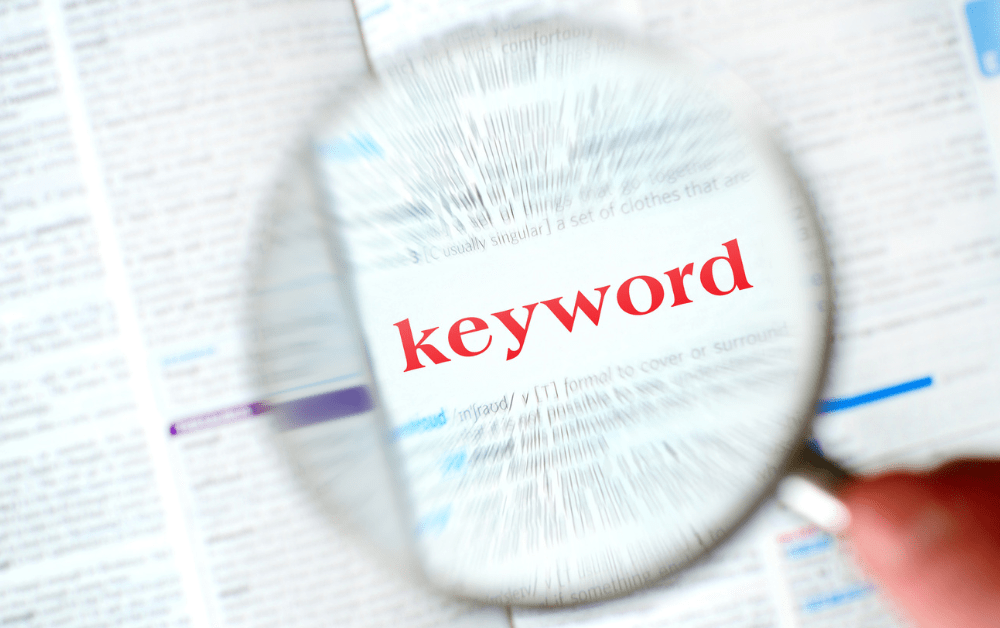
 4 minutes reading
4 minutes reading