
In a nutshell:
- What is a Google business card?
- Advantages and disadvantages of a Google business card
- Why is a Google business card important?
- Google business card positioning
- Summary
Can a Google business card be useful for your business? Is it relevant, and if so, why and how can it be used? In this article, we take a look at the Google business card, its benefits and methods of applying it to your business.
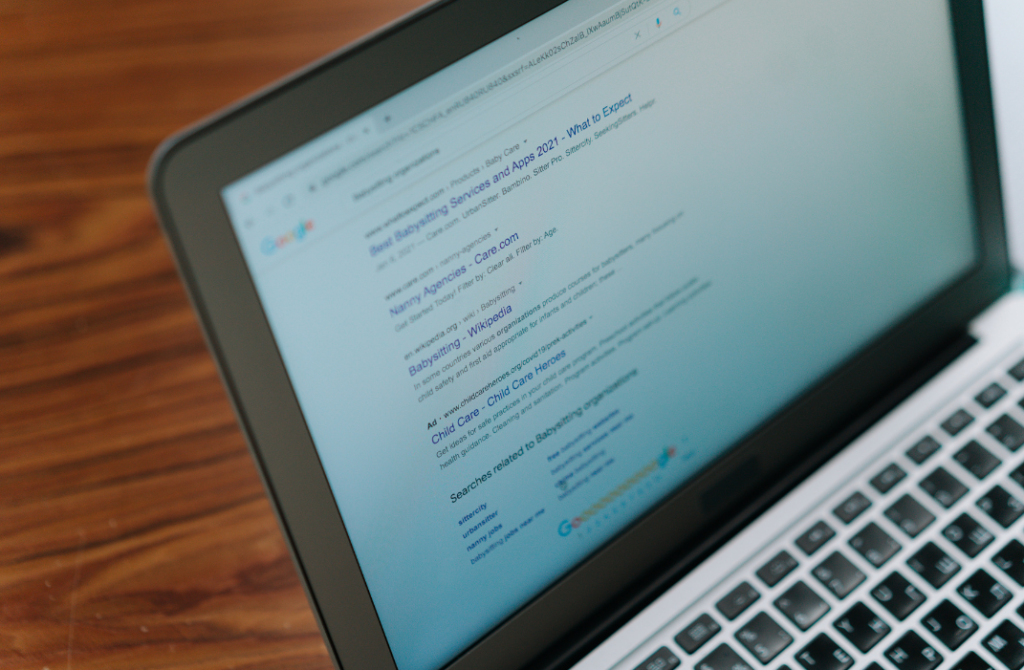
What is a Google business card?
Google Business Card, also known as Google My Business (GMB) or Google My Business (GMF) to bezpłatny sposób na promocję Twojego biznesu w wyszukiwarce Google. Dzięki niej przedsiębiorcy mogą tworzyć i aktualizować swoje profile, które są widoczne dla potencjalnych klientów szukających ich produktów lub usług. Includes key information about your company, such as name, opening hours, physical address, website address, contact details and customer reviews.
The Google business card is displayed above, between or in the right-hand column of the search results page (SERP).
SERP (Search Engine Results Page) is a search engine results pagewhich is displayed to the user after entering a query into a search engine, such as Google. This page contains a list of results that the search engine has deemed most relevant to the query entered.

Advantages and disadvantages of a Google business card
Advantages of a Google business card
- Increased online visibility:
- Widoczność w Google i Maps: Wizytówka Google zwiększa szanse na pojawienie się w wynikach wyszukiwania i Google Maps, co może przyciągnąć więcej lokalnych klientów.
- Direct Contact with Customers:
- Contact Information: Allows quick access to contact information such as phone number, email address or website link.
- Opinions and Reviews:
- Building Trust: Allows you to collect and display customer reviews, which can help build credibility and trust in your business.
- Updates and Information:
- Opening Hours and News: You can update opening hours, add information about events, promotions or company news.
- Easy to manage:
- Administration panel: management of the business card is intuitive and takes place via a dedicated panel in the web browser.
- Safety and Trust:
- Official Source: As an official Google tool, the Google business card is considered a reliable source of information about the company.
Disadvantages of the Google Business Card
- Limited content control
- Negative reviews: you may receive negative reviews that can affect your reputation. Although you can respond to reviews, you do not have full control over what customers write.
- Need to update
- Outdated data: If you do not update your information regularly, there may be incorrect data, which could confuse potential customers.
- Additional workload: To get the most out of your business card, you need to regularly update the data and monitor reviews, which requires additional time.
Why is a Google business card important?
Jak widać po wymienionych korzyściach, wizytówka Google jest ważnym narzędziem dla Twojego biznesu. It offers easy access to key company information and visibility on Google Maps, making it easier for customers to reach your location.
It also allows active communication with customers by responding to feedback and comments, which builds a positive image of the company. Positive reviews can be an effective form of promotion, as many internet users are guided by other people's ratings.
In addition, the business card collects valuable statistics, such as the number of visits, clicks to the website or phone calls, so that marketing activities can be optimised.

Google business card positioning
To ensure that your business is easily accessible and noticed by potential customers, you need to ensure that your business card is properly positioned in Google and Google Maps search results. Learn the key steps to help you achieve this:
- Complete the basic data
Enter your exact company name, address and telephone number.
- Choose the right category
Identify the main category of your business using relevant key phrases. Check what categories your competitors are using and choose the most relevant one for your business.
- Set location and area of activity
Set the precise address of your business and the area in which you provide services. If you offer mobile services, you can set a wider area of operation without specifying an address.
- Create an attractive description
Write a unique and engaging company description, including key phrases. Focus on the most important information in the first 250 characters, not exceeding 750 characters.
- Add photos
Publish photos of your company, premises and products. Make sure the images have a location tag to increase their visibility in local search results.
- Complete the data
Add information about the facilities available, such as Wi-Fi or parking. Encourage customers to answer questions about your business.
- Enter the "Services" section
Add details of the services offered, including names, descriptions and prices. The 'Services' section is visible on mobile devices and can attract more customers.
- Publish news
Create regular posts with news, offers and events. Use long tail key phrases.
- Collect and manage feedback
Encourage customer feedback and respond quickly to comments. Maintaining a high average rating will help build trust in your business.
- Monitor results
Check your business card statistics regularly and use analytical tools such as Google Analytics to track the effectiveness of your activities.

Summary
A Google business card is a useful tool that can significantly increase the visibility of your business and make it easier to connect with customers. However, its effectiveness requires active management and monitoring. Regular updates and attention to detail will help you stand out from the competition.
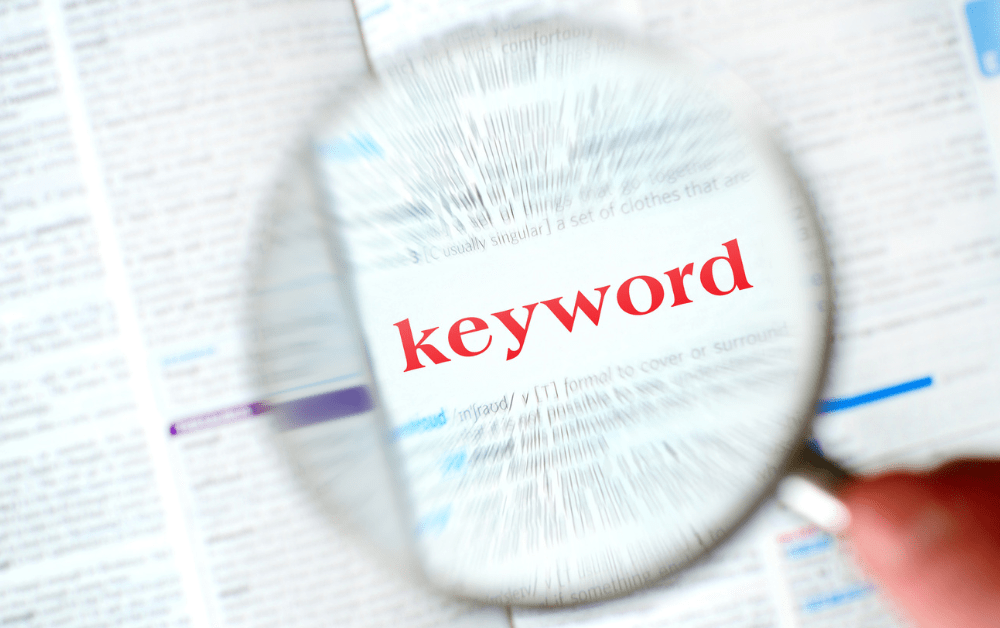
 4 minutes reading
4 minutes reading


