
How do you position your Google business card? Is it important and how do you even do it? In this article, we will answer these questions and show you step-by-step how to effectively optimise your Google business card so that your business is visible in the search engines
In a nutshell:
- What is a Google business card?
- What are the benefits of a Google business card?
- Why set up a Google business card? - Research findings
- How do you position your Google business card?
- Useful tools for managing Google business cards
- Summary

What is a Google business card?
Google My Business (GMB) is a platform that enables businesses to build an online presence. It allows businesses to manage what users see when they search for them on Google. The business card allows them to control the information available, which directly affects the visibility and recognition of the company online.
If you want to set up a Google business card, read this article:
What is a Google business card and how do I set one up?
What are the benefits of a Google business card?
- Current information - Ability to update data, such as opening hours or promotions, so that customers always have access to the latest information.
- Easy contact with customers - The business card provides quick access to your company's relevant contact details.
- Reviews and opinions - The ability to collect and present customer feedback, which helps build the company's reputation.
- Improved online visibility - Your business will be more visible in Google search results and on maps, which increases the number of potential customers.
Why set up a Google business card? - Research findings
- 46% consumers bases its purchasing choices on the opinions of previous customers (source: Gemius Poland report).
- 92% consumers worldwide trusts recommendations left by others online (source: global research, NCBI).
- 5-9% - by how much a local company's revenue can increase when Google's business card rating increases by one star (source: Harvard Business School, 'The Impact of Online Reviews on Local Business Revenue').

How do you position your Google business card?
Realising the role that the Google business card plays, it is worth devoting attention to using it appropriately. To get the most out of it, consider investing in the positioning of your company's business card.
A well-managed Google business card increases the chances of attracting customers and improving a company's online visibility.
Nasz blog z cennymi informacjami.
What is effective for Google business card positioning?
- Posting of complete information
Adding detailed company information such as name, address, opening hours, business description and contact details is fundamental to successful SEO. Google prefers business cards that are complete and provide customers with complete information about the company.
- Updated opening hours
Regularly updating opening hours, especially during holidays or special events, is important not only for users but also for Google's algorithms, which assess the timeliness of the information.
- Addition of photos and videos
High-quality images and videos on a Google business card increase customer engagement and improve its visibility. Businesses with visuals receive more enquiries for directions and more clicks to the website.
- Placement of product catalogue
If your business sells products, it is worth using the Product Editor in Google Moja Firma. This allows you to present your offer in an attractive way, which helps Google to better understand your business profile and increases your chances of ranking higher in search results.
- Publication of local posts
Regularly publishing posts about local events, promotions or news is a way to increase user engagement and show Google that the company is active.

- Inclusion of keywords
Incorporating relevant keywords in the title, description and other elements of the business card increases its visibility in search results. Keywords should also be included in published local posts, which will further enhance positioning.
- Customer feedback
Reviews from customers have a major impact on the positioning of a business card. Encouraging customers to leave reviews on a regular basis and responding to them promptly, both positive and negative, builds trust and improves the visibility of the business.
- Communication via Google My Business
Including a messaging function in your business card allows you to communicate directly with your customers, which can have a significant impact on your positioning. Speed of response, preferably under 24 hours, is taken into account by Google.
- Question and answer section (Q&A)
Adding a Q&A to your Google business card not only helps build relationships with your customers, but also allows you to naturally weave in keywords, which improves your SEO.
- Use of special attributes
Addition of attributes, such as forms of payment, accessibility for people with disabilities or other special company features, allows the business card to be more customised and improves its position in search results.
- Monitoring and analysis of results
Tracking the position of your business card in Google Maps and Google Search Console, analysing traffic and identifying areas for improvement are key to maintaining and improving the visibility of your business. Regular updates and appropriate responses to the collected data allow for immediate adjustments to the positioning strategy.
Want to position your Google business card?
We help our clients to establish an online presence. Get in touch with us!
Useful tools for managing Google business cards
1. Google Analytics - A tool for monitoring traffic to a website linked to a Google My Business card. It helps to analyse user behaviour, but is not used to manage business cards directly.
2. birdeye - a paid tool for monitoring reviews, responding to reviews via SMS, email and online chat, and analysing a company's reputation.
3. Moz Local - enables the management of business cards, the synchronisation of local data and the monitoring of results and feedback.
4th Podium - a tool for monitoring customer feedback, collecting reviews and responding to them in one place.
5. yext - a paid tool for managing company information, synchronising business cards, tracking reviews and analysing data.

Summary
Google Business Card is a free tool that allows businesses to manage their presence in Google search and on Google Maps. Umożliwia przedsiębiorstwom łatwe prezentowanie kluczowych informacji, takich jak adres, godziny otwarcia, dane kontaktowe, a także dodawanie zdjęć i ofert.
With a Google business card, companies can not only increase their online visibility, but also maintain a direct contact with customers, collect feedback and respond to reviews. Research shows, that customer reviews have a significant impact on purchasing decisions, making the Google business card an effective tool for building trust and recognition. A well-optimised business card helps to attract more customers, and to outperform the competition. Regularly updating data, adding photos and interacting with customers translates into better positioning, which in the long term leads to increased revenue for the company.

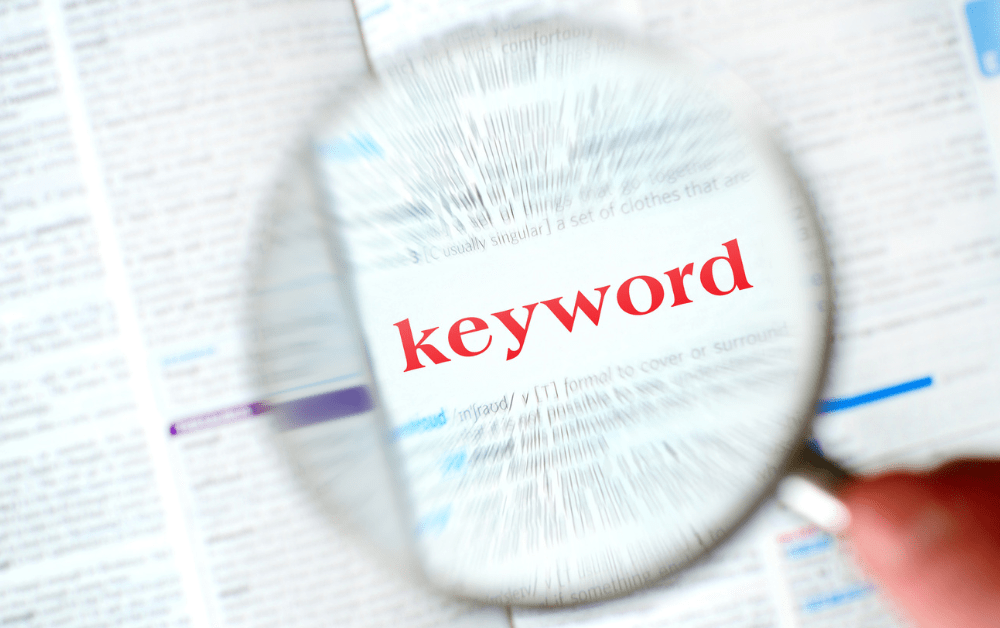
 4 minutes reading
4 minutes reading


