
In this article, we will explain what exactly a Google business card is. We will look at the benefits it offers and discuss the costs involved. We will then show you how to set up your own business card step-by-step to effectively promote your business online.
In a nutshell:
- What is a Google business card?
- Key information that can be included on a Google business card
- Is there a charge for a Google business card?
- How to set up a Google business card step by step
- What are the benefits of a Google business card?
- Google business card positioning
- Summary

What is a Google business card?
The Google My Business (GMB) business card is a tool created by Google, which enables business owners to manage their online presence in Google search and on Google Maps. It allows entrepreneurs to control what information about their company will be visible to potential customers, which can significantly affect the visibility and recognition of their business online.
Key information to include on your Google business card:
- Company name - enables potential customers to easily identify your business.
- Address - This allows customers to find the location of your business on Google Maps.
- Opening hours - information on operating hours, which is particularly important for customers.
- Contact details - such as a telephone number or website address.
- Customer feedback - a section where customers can share their experiences with your company.
- Photos - images of the premises, products or services to help attract the attention of customers.
- Menu - if you run a restaurant, you can share your menu.
Is there a charge for a Google business card?
Wizytówka Google jest bezpłatna. Przedsiębiorcy mogą promować swoje firmy w Google bez ponoszenia dodatkowych kosztów. The basic functions of the business card are available free of charge, although there are paid options, such as advertising in the Google Maps by Google Ads or the services of professional photographers who can prepare a virtual walk-through of the Street View. However, the registration and management of the business card itself are free of charge.

How to set up a Google business card step by step
- Sign in to Google: Go to Google Business Profile and sign in to your Google account. If you do not already have one, you will need to create a new account.
You can create your own company profile on Google using this link: google.com/intl/en_en/business
- Add your company: Click the 'Manage' button and enter the name of your company. If your company already exists in the Google system, you can find it and take over its business card.
- Complete company information: Enter basic information such as your company name, business category, address, contact details, opening hours and a link to your website. You can also add links to your social media and a description of your business. Make sure all information is correct and up to date.
- Add photos and materials: Add images of your business, such as the interior of your premises, the building in which your office is located, for example, or the products or services you offer. Visuals attract attention and help build a positive image.
- Verify your company: Google poprosi Cię o weryfikację, aby upewnić się, że jesteś właścicielem lub autoryzowanym przedstawicielem firmy. Możesz to zrobić poprzez pocztę (Google wyśle Ci maila z kodem weryfikacyjnym), telefon, e-mail lub w niektórych przypadkach poprzez natychmiastową weryfikację online.
- Update and manage: Once your business card has been verified, regularly update information, add new photos, respond to feedback and monitor statistics to maximise the potential of your business card.
What are the benefits of a Google business card?
- Increased online visibility - Your business appears in Google search results and on Google Maps, which attracts more customers.
- Direct contact with customers - The business card provides quick access to your company's contact details.
- Customer feedback - You can collect and display reviews, which helps to build trust in the brand.
- Updates - Ability to add up-to-date information such as opening hours or promotions.

Google business card positioning
Knowing how important a Google business card is, it is worth focusing on using it properly. In order to realise its full potential you can invest in the positioning of your company's business card.
Having a well-managed Google business card, you increase the chances to attract customers and improve your company's online visibility.
Want to position your Google business card?
We help our clients to establish an online presence. Get in touch with us!
Summary
A Google business card is a powerful tool for any business as it gives interested parties quick and easy access to key information about our business. It enables potential customers to find our contact details immediately, such as phone number, email address or location, making it easy for them to get in touch with us. In this way, customers can also quickly check our opening hours, read reviews from other users and see photos of our company or offerings.
All this together makes our company more attractive and more accessible to potential customers. As a result, Google's business card significantly influences their decision to use our services, as it provides them with convenient access to all the information they need in one place.

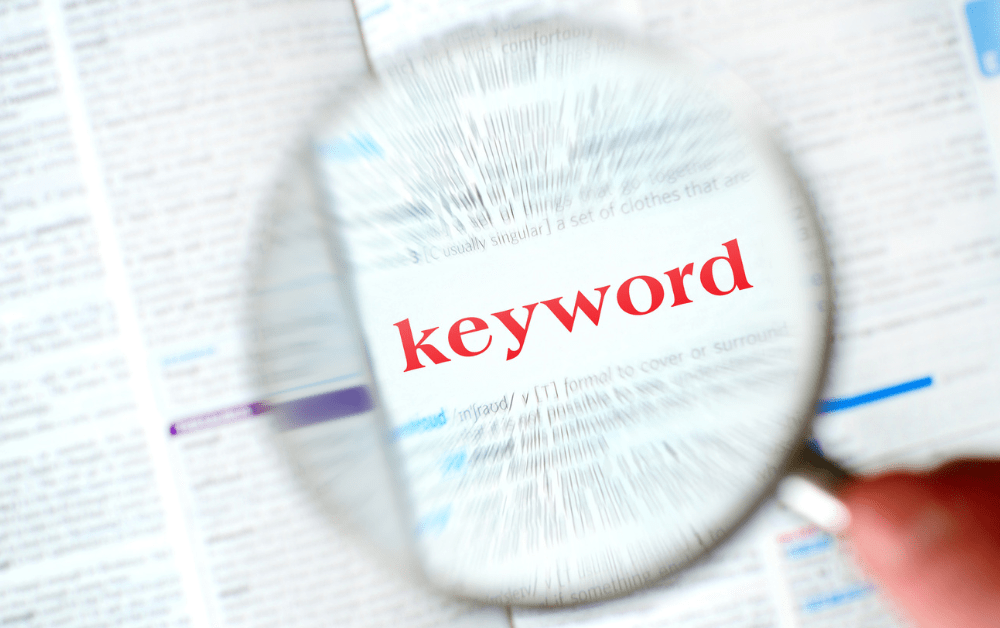
 4 minutes reading
4 minutes reading


